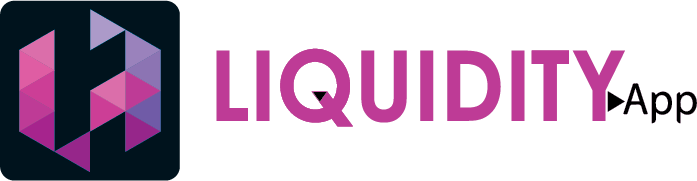We Make Liquidation Buying Easy
Join exciting live auctions and lock in inventory at the price you are willing to pay … not a penny higher.

How to Participate

1 Sign Up and Add a Payment Method
In order to participate in auctions on Direct Liquidation you will need to have a completed user profile and a valid credit card on file.
2 Locate an Auction Listing
Direct Liquidation features both instant “buy” listings and “auction” listings. The easiest way to find auction listings is to use the search filter labeled “listing type” and select “Lot - Auction”.
3 Download the Listing Manifest and Price Out the Inventory
After you have selected a listing you’re interested in, locate the “download manifest” link on the page. Use the link to download the file which you can view using your favorite spreadsheet program. Use this manifest to help you price out your projected sale price for items in the lot. Please note, not every listing on Direct Liquidation is manifested. For unmanifested listings, the manifest provided will be a sample only.

4 Calculate Your Max Bid Price
Total up your projected sale prices for each of the items in the lot. Then use the shipping calculator on the page to get an estimated freight shipping price. Subtract the shipping cost and your desired profit margin from your total projected sale price. This is your max bid price. Example: Lot A has a total projected sale price of $500 for all items. The shipping cost is $100. The buyer wants to make a 10% profit margin which equals $50. Therefore the max bid in this case is $500 - $100 - $50 = $350.
5 Enter Your Max Bid
Type your calculated max bid into the bid box. The system will automatically enter your bid at the lowest possible price that would allow you to beat other bidders. If other bidders attempt to bid higher the system will incrementally move your bid up to keep you as the winning bid up to, but no higher than your max bid price.

6 Monitor the Auction
Each auction includes a countdown timer to show you when an auction is set to end. If you are participating in the auction a message will display to tell you if you are currently the highest bidder or not. If someone outbids your max bid you will be notified and given the option to bid higher to attempt to win the auction.
7 If You Win…
In the case where an auction completes and you have the highest bid you will receive a notification that you’ve won the auction and that an order has been generated in your account. You will now have 3 days to complete payment, either via credit card or bank wire.
comman Questions
We encourage you to work out your maximum bid before joining the auction process so that you know the high water mark you can bid long before the auction has ended. Auctions can be very exciting and in the heat of the moment it’s easy to get carried away bidding. However, there are cases where you may set your max bid too low and you still have some wiggle room to bid higher. If you are comfortable with a slightly lower margin, by all means increase your bid, especially if you anticipate a fast sale of the inventory in question.
Auctions have a built in safety mechanism that keeps one bidder from making a last second bid and winning an auction. Typically, if a bid is received within the final minute of the auction the auction timer will extend 1–3 minutes to give other bidders a chance to raise their bids. This keeps the auction process fair for all bidders. This form of timer extension is known as popcorn bidding.
In some cases, the seller may set a “reserve” price for an auction. This means the seller has set a floor price that they will not allow the inventory to sell below. In order to win an auction with a reserve price you will need to continue to bid higher until this reserve price has been reached. In the event you win an auction but the reserve price is not met, you will not be awarded the inventory.